TP27 Receipt Printer Tests and Maintenance
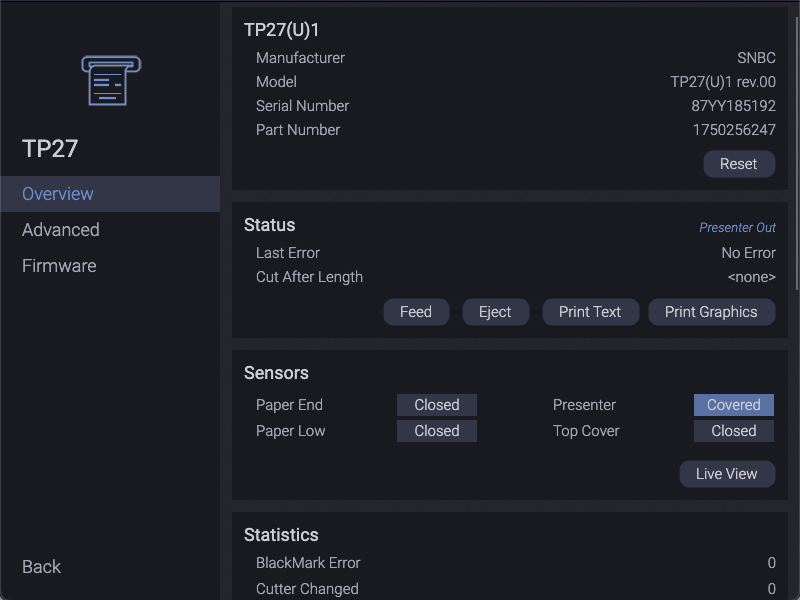
Overview
Overall device status is shown on the Overview page among with the exact model version, serial number and the part number.
Real-time sensors information is available in the middle of the page.
Both text and graphics test print options are available for TP27 receipt printer as well as the most common tests like Feed and Cut the paper.
Internal errors of the printer are automatically decoded and presented to the operator in a user-friendly form.
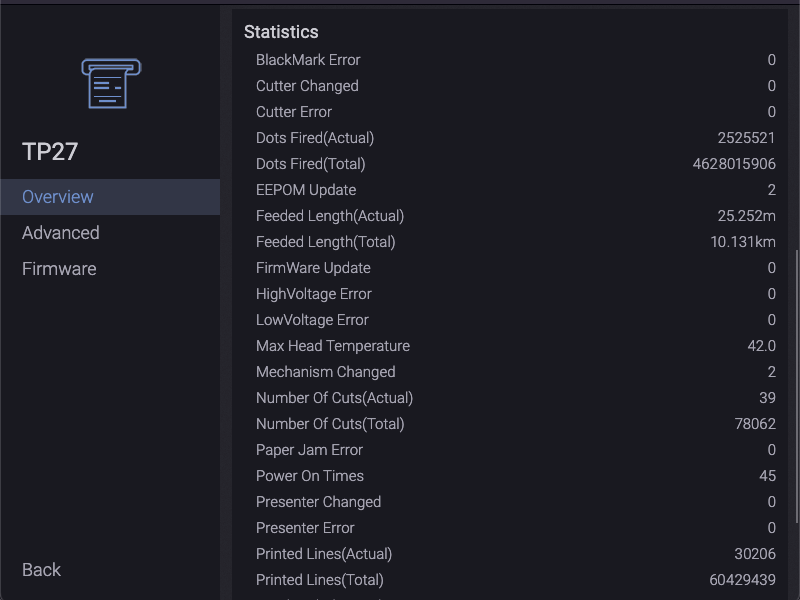
Statistics
The most detailed printer statistics information is displayed to give an estimation of the device condition. The main parts replacement and usage history can be found there.
Current usage data can be erased with a single click of a button. This can help repair engineers with device usage tracking between maintenances and also allows to predict the lifetime of the printer components.
Total usage information always remains in the printer memory.
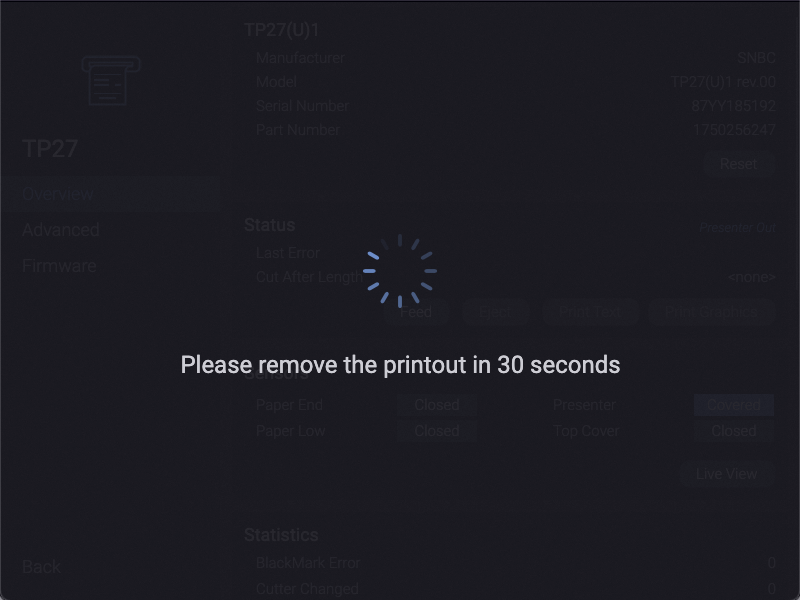
Print Tests
After the print test is done operator is prompted to remove the printout from the device.
The test receipt is retracted with a timeout of 30 seconds.
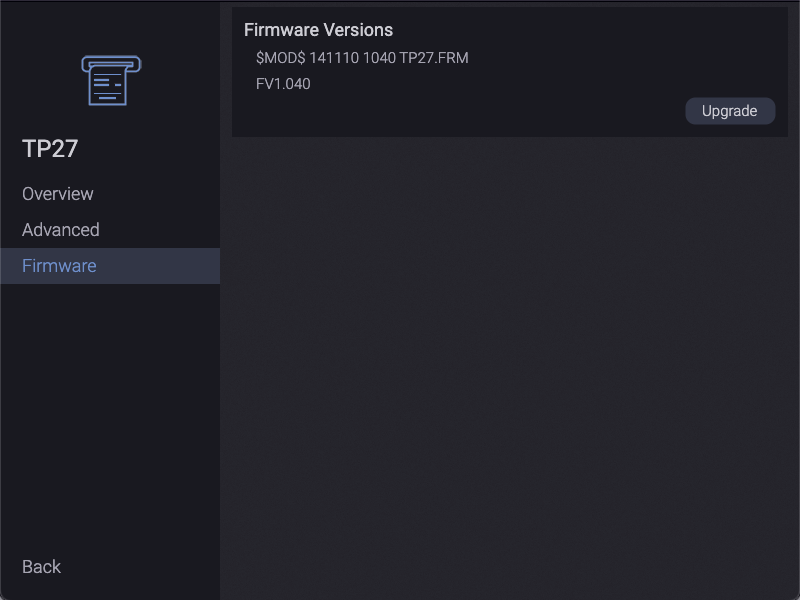
Firmware
The actual firmware version information is gathered from the printer.
See the Firmware Update page for tutorials on how to upgrade devices firmware.
See the full list of supported printers on the Supported Hardware page.
