Run Standard Diagnostics of WN Cash Dispenser CMD-V4

Overview
Overall device status is shown on Overview page. The segment display current value is shown and decoded for operator convenience.
If the device is locked after retract it can be unlocked immediately using “Unlock” button. The controller internal clock can also be synchronised with a click of the corresponding button.
Also the shutter state and open/close tests are accessible directly from Overview.
Real-time sensors state and dirt level is shown at the page bottom. The “Calibrate” button is used to re-initialise the photo sensors.

Photosensors
Check live cash dispenser photosensors state.
Push the “Calibrate” button to re-initialise the sensors after cleanup or replacement.
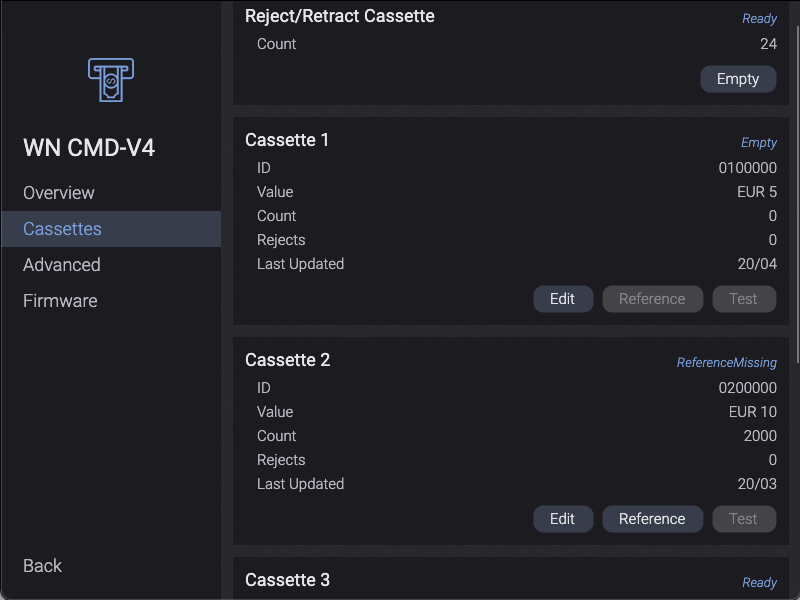
Cassettes
All the necessary cassettes parameters and functions are accessible from Cassettes page.
The status code is decoded for operator convenience.
Getting new reference value and test dispense functions are available with a single button click for each cassette.
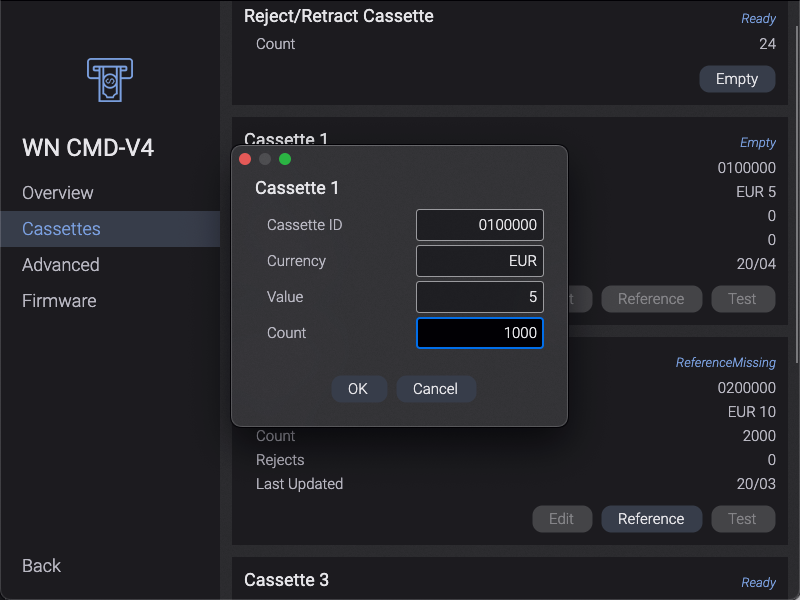
Cassette Parameters
For each cassette the required parameters can be set by the operator including cassette ID, currency, value and counters.
See also the corresponding tutorials for Advanced CMD-V4 Diagnostics and Firmware Update processes.
